Graphics
The game is fully animated and designed for Windows Aero with its glass-like view. The game features a photorealistic board which can be rotated in 3D, and themes are available for the chess pieces and board. It showcases the 3D capabilities of Vista.
Gameplay
The game can be played with either a mouse and a keyboard or any gamepad like a PlayStation 3 or a Xbox 360 controller for Windows. It can also be played through Windows Media Center, using the remote control provided with TV Tuner Cards, and certain laptops as well.
Player vs. computer
Players can play against the computer after selecting the computer skill in a scale from 1 to 10. After a move is made by the computer, the player can view the last move. When clicking on a chess piece, Chess Titans can highlight all valid moves for that piece, which helps the player in playing chess. This option can be turned off. The computer uses a generic mathematics based control system where chance defines the number of mistakes it makes. The algorithm it uses is quite different from more complex versions of player-vs-computer chess games.
Chess Titans has three difficulty levels: Beginner, Intermediate, and Advanced.
Player vs. player
In a two-player game, the chess board automatically turns 180 degrees for the opposite player after each move. This option can be turned off. Chess Titans saves all two-player game scores.
Screenshot Chess Titans


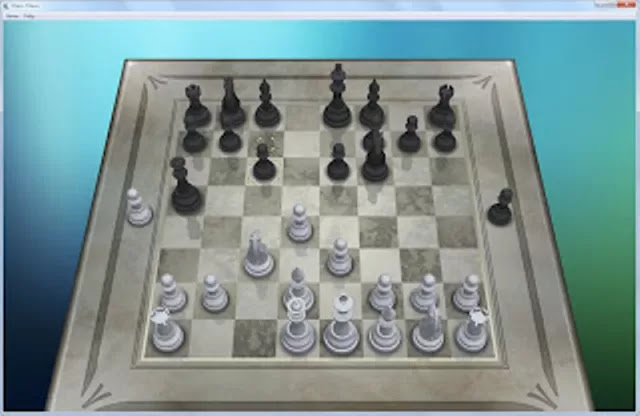
0 komentar:
Posting Komentar